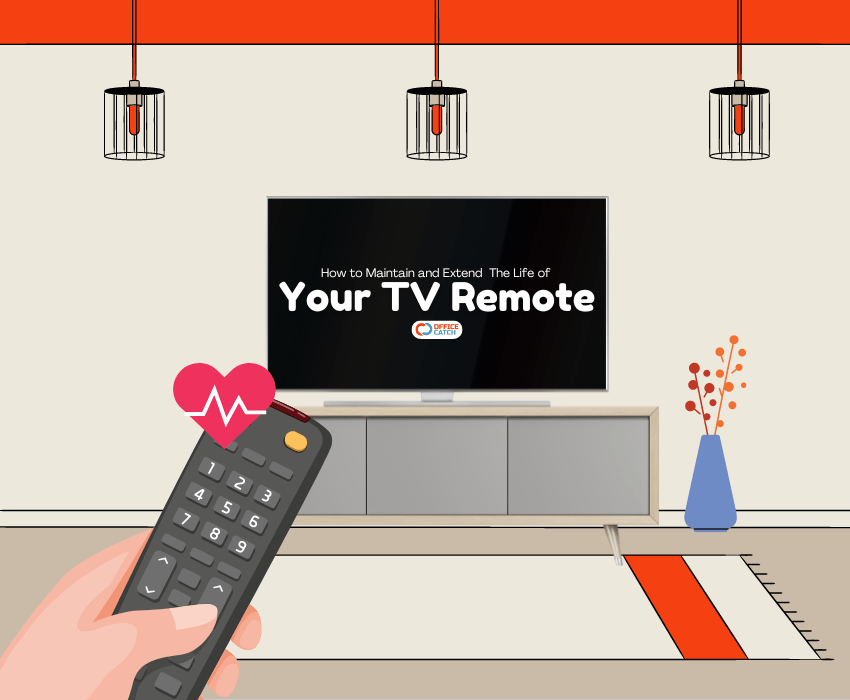Sitting in constant use, a TV remote is arguably one of the most used electronic appliances inside a home; thus, most of the time, it is commonly neglected up until it fails to function. Just like any other electronic appliance, remotes need regular maintenance to effectively operate and serve a more extended time. In this all-inclusive guide, we are going to share several practical tips and techniques that can keep your TV remote in the best condition.
Proper care will not only increase the life but also enhance the performance of your TV remote. Here are some practical tips that will help you in keeping your remote in good shape. This includes cleaning and battery replacement, as well as damage prevention tips that will help you elongate your remote's life, thereby saving you a lot of trouble with frequently changing remotes.
Maintain Your TV Remote
TV remotes shift hands and steadily accumulate dirt, grunge and wear. Proper maintenance will help to keep them clean and in good working order.
A remote that is not taken care of means stuck buttons, leaking batteries, and a lot of failures that can render your remote useless.
Some Common Problems Your TV Remote Might Experience If Not Well Maintained
- Sticky or Non-Responsive Buttons: When the buttons are pressed, dirt and other elements tend to get stuck under the buttons.
- Battery Problems: If batteries are kept inside the remote for a very long time, they are most likely to corrode and leak inside the device.
- Physical Damage: When the remote falls or slips, there can be various cracks or breaks.
- Weak Signal Transmission: Dust and dirt on the infrared sensor hinder the signal that it is programmed to send to your TV.
Properly Clean Your TV Remote
Cleaning the TV remote is one of the main maintenance practices that can be put in place to keep the device in perfect working status. Regular cleaning avoids dirt collection and button lagging. Follow these instructions below to ensure cleaning your TV remote efficiently.
Materials Needed
-
A soft cloth or a microfiber cloth
- Cotton swabs
- Isopropyl alcohol (70% or higher)
- Small screwdriver if you must open the remote
-
Compressed air - can- optional
Step-by-Step Cleaning Procedure
- Remove the Batteries: This is a primary step to avoid any electrical shock during the cleaning.
- Exterior Cleaning: soak a soft cloth in isopropyl alcohol and wipe the exterior of the remote gently. The areas around buttons must get a little more rubbing.
- Button Cleaning: Wet a cotton bud with isopropyl alcohol and clean the area around buttons. Dirt accumulated in crevices will be dislodged.
- Drying: Allow it to dry completely before reassembly and reinserting the batteries.
Battery Care
Of course, batteries are the lifeblood of any TV remote. The better you maintain them, the longer they will last before they start destroying the remote itself.
Choosing the Right Batteries
- Quality Factor: Go for good quality batteries made by well-known companies. Very cheap ones may leak, and others may have a short life span.
- Correct Type: Make sure that you have the correct kind of batteries recommended by manufacturers—usually AA or AAA.
Battery Replacement Techniques
- Replace Regularly: Do not replace the batteries more than once a year or when you have just started to feel that your remote's responsiveness was starting to go down gradually.
- Verify for Leakages: Check occasionally if the battery compartment itself leaks something or if the spot shows any corrosion, etc. Clean immediately with a cotton swab and isopropyl alcohol.
- Remove the Batteries When Not in Use: It's always good to do this because if you're not going to use the remote for some extended period, there won't be leaks of the battery that may cause corrosion.
Protect It from Physical Damage
TV remotes are dropped, sat on, mashed, squeezed, and so forth. The result can be cracks that impair the functionality of the remote. Here is how you can prevent this kind of damage:
Protective cover

- Silicone Cases: Slip a silicone case over your remote. These cases cushion against shocks and prevent scratches by acting as a second skin.
- Hard Shell Cases: These are great for protecting since they handle impact most effectively.
Make a Remote Place

- Remote Holder: Get a remote holder or caddy that you store the remote in when it is not in use. In this way, the chances of dropping it or misplacing it are greatly reduced.
- Continual Placement: Place the remote the same way every time- an example is a coffee table or end table. This will do the trick in avoiding dropping and losing the remote.
Precaution During Operation
- Light Touch: Press buttons lightly to ensure that the mechanics behind the buttons don't get worn out.
- No Fluids: Pouring liquid on the remote should not be done. This will wreak havoc on the inside of the remote and possibly may not be usable.
Extreme Measures for Remote Lifespan
Besides the common cleaning and protection, there are still even more advanced ways that would have a greater effect on keeping the life of a TV remote.
Regular Firmware Update
Some of the new-generation TV remotes allow firmware updates. Check on the manufacturer's website or user manual if your remote can update its firmware and then follow such instructions.
Universal Remotes
Use a universal remote that would operate many devices. This way, you would be distributing the wear and tear between all these devices and thereby reducing the usage of your main TV remote.
Temperature and Humidity Control
- Avoid Extreme Temperatures: Keep the remote in a room with a relatively stable temperature. The extreme heat or cold usually does damage to the internal parts.
- Humidity Control: High humidity can cause internal rusting. A dehumidifier can help maintain dry conditions.
Learning Mode and Macros
If your remote is capable in learning mode or any macro facilities, program it as above in order to operate more than one function with one button press; that way you will hit lesser number of buttons and hence reduce wear-in over time.
Rough-and-tumble Issues of Remotes and Workarounds
Even though you apply the appropriate care practices, you will find one problem in your TV remote someday. Some frequently asked questions and possible solutions are given below.
Buttons Not Responding
- Check Batteries: Make sure the batteries are not dead or put in backwards. Also clean the remote as above to ensure there is no dirt on it, leading to buttons getting stuck in the down position.
- Reset the Remote: Some models of remotes can be reset with a reset button. Others will have to have the batteries pulled for a few minutes and then reinstalled.
Loss of Transmission Strength
- Clear Pathway: No obstacles should come between the remote and the infrared sensor on the TV.
- Clean Sensor: Rub the infrared sensors on both the remote and your TV with a soft cloth.
Nothing Works on the Remote
- Check Your TV: Ensure your TV is on and in working condition.
- Check the Batteries: Insert fresh batteries, then see if that does it.
- Consult the User Manual: Steps for troubleshooting may be specific to your model, so the manual may give some guidance.
The Future with the TV Remotes
The Future of the remote control has quite evolved with the advancement of technology. Following are the trends one will find coming up
- Voice Control: Voice-activated Remotes are quite popular now and users can control their sets by just talking.
- Smart Remotes: These remotes can control more than one thing it can even interact with the smart home system.
- Touchscreen Remotes: With touchscreen remotes, there is more interaction and satisfaction in terms of user-friendliness.
Environmental Impact of Battery Disposal
Appropriate battery disposal ensures the maintenance of your TV remote and the environment. Here are some ways to responsibly dispose of batteries:
- Recycling: Most communities have a system to recycle their batteries. Please contact your local waste management authority to get proper guidance on how to recycle batteries within your area.
- Hazardous waste: Some batteries contain hazardous substances; these batteries must be disposed of at hazardous waste collection sites.
- Retail Drop-Offs: Many retail stores give options for drop-off used batteries which can be further used for recycling purposes.
OfficeCatch offers a wide range of TV

remotes
These are compatible with brands like Sony, Samsung, LG, Kogan, and Foxtel. This collection includes some highly demanded remotes, such as the Foxtel TV Compatible Remote Control for all Mystar HD and IQ series.
- The Samsung TV Compatible Remote Control AA59-00602A.
- The Kogan Remote Control for many KALED models.
- In addition, there is an LG AN-MR650A Compatible Remote Control that goes well with LG Smart TVs.
- Also, Sony Bravia has a lineup of such devices—the RMF-TX310P Voice Remote Control.
- In case you want a universal one, Universal Remote Control for All Samsung TV models are fitting to be used with many various features available at your disposal, even with shortcut buttons for different streaming services.
These allow for convenience and functionality products in scenarios for a seamless experience across various TV brands.
Some Common Myths Regarding TV Remotes
Myth: All remotes are the same.
Fact: There are different features for different remotes and other compatibility requirements.
Myth: Old remotes can be mixed
Fact: A TV remote is probably the most used electronic device in a house, considering the frequency of its use. In fact, until it totally refuses to respond, it is mostly ignored. Like any other electronic gadget, a certain amount of care and maintenance is required to keep the remote working efficiently for a longer time. This is a comprehensive guide to take you through the various practical tips and techniques to keep the TV remote in the best condition. Proper care will help increase the life and performance of your TV remote. Here are practical care tips to help you through in keeping it in good shape: from cleaning to replacing the batteries, strategies to protect it from damage, these strategies will help you elongate the life of your remote and save yourself the hassle and cost of frequent replacements.
Myth: Taken to mean interchangeable, old and new batteries are mixable.
Fact: This may thereby lead to leaking and shortening the life of the batteries. Conclusion Keeping your TV remote in good condition is quite simple. Use regular cleaning and battery care, along with protecting it from physical damage.
Conclusion
A little normal cleaning and proper care of the battery, coupled with protection from bumps and bruises, can be the key to maintaining a quality remote. Follow these tips and your remote will last a lifetime, saving you good money for other worthwhile investments in life.
Other than its online shopping, entertainment, and gifts sections, OfficeCatch also brings to you a wide range of quality TV remotes and accessories. Their wide variety of choices could get you the perfect remote solution for your needs with competitive pricing and excellent customer service.