
Frequently Asked Questions About Printer Inks and Toners
As experts in printers, printer inks and toners, packaging materials and electronic accessories, the team at Office Catch hear plenty of great questions about our wide range of products. We’ve answered a few of the most frequently asked questions below. If you don’t see your question here, don’t hesitate to get in touch with the friendly team at Office Catch today.

Can I use any printer cartridge in my printer?
Unfortunately, you can’t just select any ink cartridges off the shelf and have them work. Printers need specific cartridges to work, so it’s important to check that the cartridge you’re buying is the right one for your printer. If you’re wondering which ink refill will work for your printer, check the description below each of our products.
What is the difference between printer ink and toner?
Ink cartridges contain liquid ink, and toner cartridges have a powder. Ink cartridges are compatible with inkjet printers, which spray the ink in tiny droplets onto the paper through little nozzles. There are two types of ink, pigment-based and dye-based. Dye-based ink offers higher-quality colour and results, but pigment-based ink is more stable and long-lasting. Toner cartridges are used in laser printers, and the powder is bonded to the paper to create the image or document.
What is the lifespan of most printer ink or toner cartridges?
Most ink and toner cartridges will have a use-by date and should be used within two years of purchase. However, once on paper, the longevity of the ink differs dramatically. Pigment-based ink is resistant to UV light and can last without fading for up to 200 years. Dye-based ink is more susceptible to its environment and typically lasts about 15 years.
What does CMYK stand for?
CMYK (sometimes referred to as BCYM) usually appears on the label of printer cartridges, and it stands for the four colours in the cartridge; Cyan, Magenta, Yellow, and Key Black.
How can I get the most out of my printer inks?
There are a few things you can do to improve the longevity of your printer cartridges.
- Store your cartridges properly. If you’re not using your printer cartridges or you have spares, store them in plastic cases with their protective yellow cap and tape on. They should be kept in a dry, dark space that isn’t too hot or cold.
- Clean the printheads regularly. Wick out dried ink by regularly running your printer’s printhead cleaning feature.
- Use your printer regularly. It seems counterintuitive, but using your printer at least once a week will keep your cartridges from drying out or clogging.
- Clear the nozzles of the cartridges. Clean the nozzles with a clean and dry paper towel so the ink will come more freely out of the cartridge.
How can I save on printer ink?
If you’re looking to be economical in your printer ink usage, try the following tips and tricks.
- Ignore the ‘low ink’ warning. Most printers will notify you when the ink cartridges are low, but you don’t need to change them until the low ink affects your printing quality. So ignore the notifications and base your replacement time on the quality of your current printing. However, make sure you replace the cartridge before it’s completely empty, as printing with no ink can damage the printer itself.
- Print in greyscale. It’s an old tip, but a good one. To save ink, you should print in greyscale wherever possible.
- Proofread before you print. It sounds obvious, but if you find an error after printing, you’ll need to print your document again, and that’s just wasted ink.
- Print in draft mode. Most printers will have a draft mode or economic mode made for less-important printing jobs to save on ink.
- Avoid unnecessary styling. Large fonts, bold texts, and unnecessary images will use your ink very quickly. Try using thin, classic fonts like Ariel or Verdana to save ink.
How do you replace printer inks?
The process for replacing or changing printer inks and toners will differ between various makes and models of printers. However, most printers are user-friendly, so changing the cartridges shouldn’t be too difficult to figure out. Take note of the make and model of your printer before looking for a step-by-step tutorial online. If you’re still struggling to replace your printer ink or toner, the team at Office Catch is here to help.
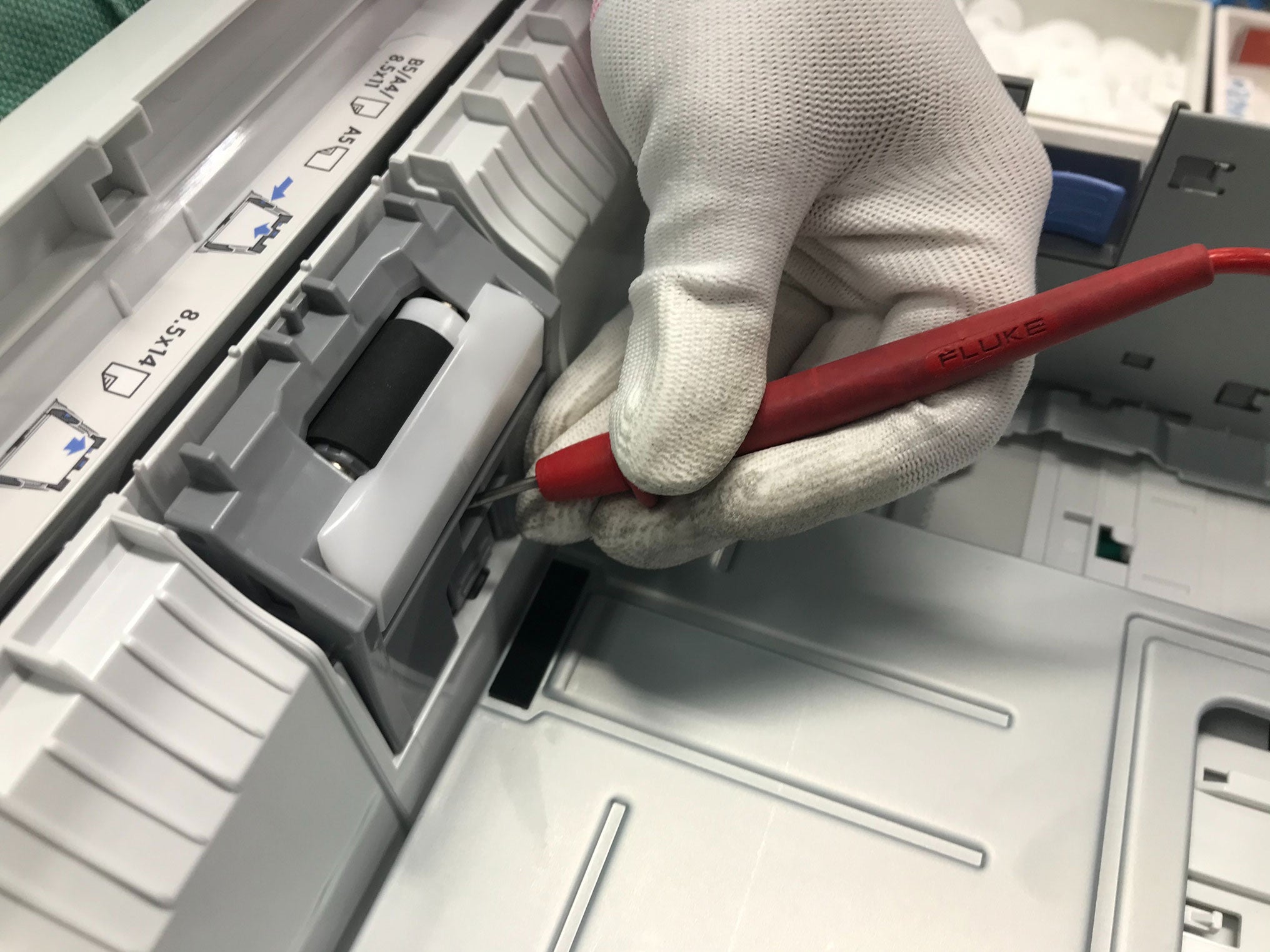
How can I best look after my printer?
Looking after your printer is easy, and if done properly, you’ll have a reliable piece of office equipment for years to come. Here are a few simple things you can do to keep your printer in tip-top condition.
- Keep your printer free of dust. Printers are made up of countless small parts, and it’s easy for dust to get trapped and clog the machinery. Regularly wipe down your printer with a clean cloth and try to keep it covered with a sheet or protective case when it’s not in use.
- Use your printer regularly. As we mentioned earlier, your cartridges will dry up and clog if they aren’t put to use. So try to use your printer regularly, and if you can’t, remove the cartridges and store them in a dry, cool place until you need them next.
- Clean the printer head. No matter which make or model printer you have, you’ll need to ensure the printer head is clean to get the highest-quality printing possible.
- Regularly update software and drivers. One of the most important things you can do to keep your printer running smoothly is to update the software and drivers when needed. If you’re not sure when or how to perform updates, take a look at the manufacturer’s website for guidance.
How many pages can a printer cartridge print?
The number of pages a cartridge can print depends greatly on the type of printing, the size of the job, the image/words/materials being printed, and the cartridge itself. For example, if you’re printing lots of photographs, your cartridge won’t print quite as many pages as if you were printing A4 black and white sheets of paper. Additionally, smaller home printers typically have smaller cartridges, as most people don’t need the capacity to print thousands of pieces of paper at home. On the other hand, commercial printers have larger cartridges to cater to the needs of the workplace. If you want a reliable estimate, check your printer cartridge's page yield.
What is the difference between inkjet and laser printing?
Inkjet printing is where liquid ink droplets are ejected onto paper through little nozzles. Due to their versatility, ink printers are typically used by small businesses, photographers, and families. They can print in both black and white and colour, and you can print onto a range of different paper types, including photo paper. Inkjet printers provide vibrant colour, even when printed images or text have a lot of fine detail. On the other hand, laser printing is based on physical contact between the paper and a photoelectric drum. The drum picks up dry toner powder, which is then also fused to the paper with heat. Laser printing is well-suited to office or commercial environments where the primary function of the printer is to print a document onto plain paper, as they are faster and can handle massive workloads in minutes.
What should I do with my old printer ink or toner cartridges?
Old or empty printer ink or toner cartridges can be recycled. There are a number of recycling centres and large chain stationary stores that offer cartridge recycling services.

If you’ve got any questions about our products, get in touch with the Office Catch team
At Office Catch, we strive to offer a wide selection of printer inks, toners, packaging materials and electronic accessories at low, factory-direct prices. In a world where most e-commerce companies aim to reduce costs by outsourcing their operations overseas, Office Catch take pride in having huge warehouses in western Sydney, all of which are run by local Aussie staff. As if that wasn’t enough, we also offer super-fast delivery at the ultra-low cost of just $5.49 or free for orders over $69.99. So, why would you go anywhere else for your office needs? If you’ve got any questions, don’t hesitate to contact the Office Catch team today.
